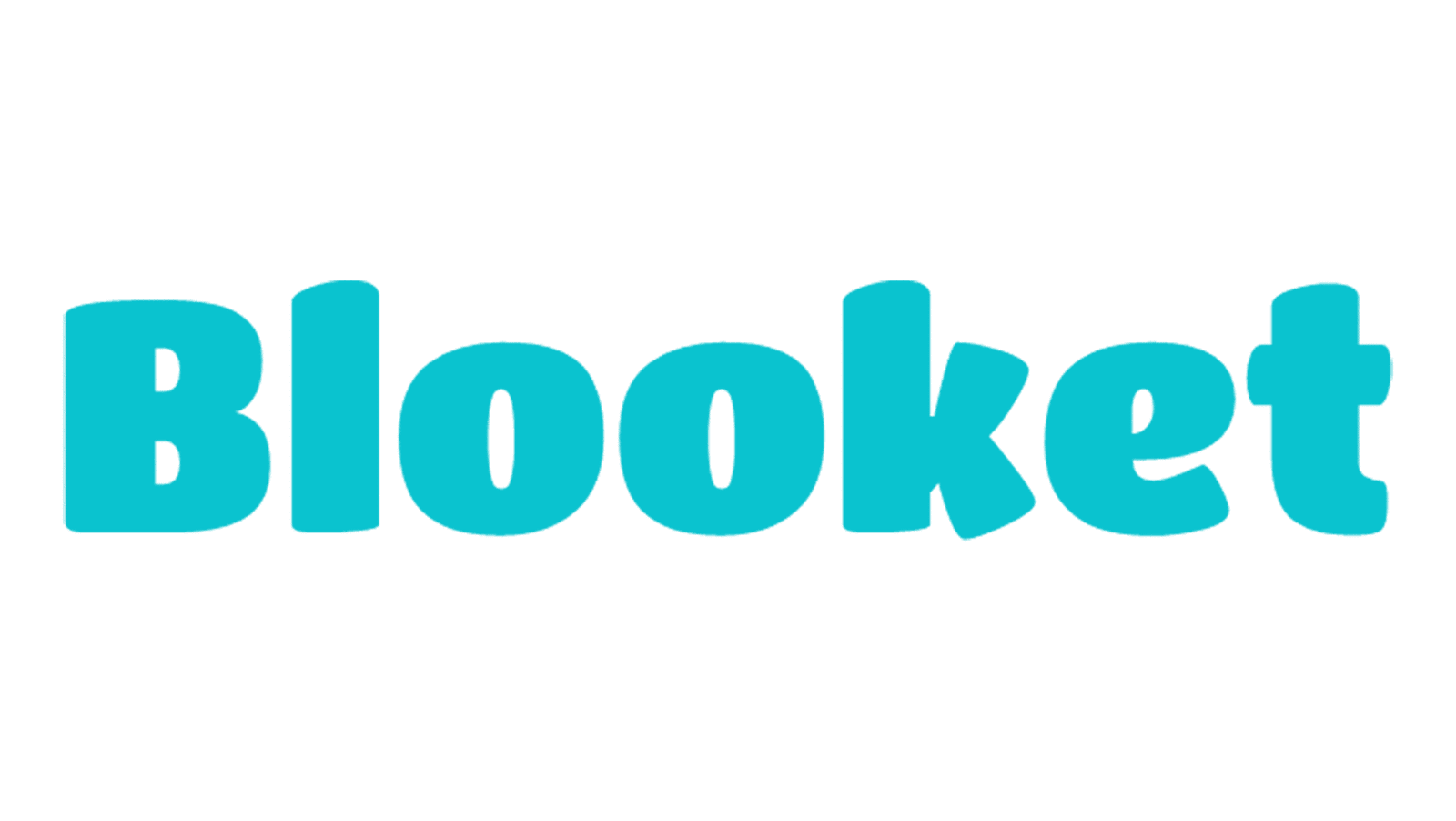Blooket is a fantastic online platform that combines learning with interactive gameplay. Teachers often use Blooket in classrooms to engage students and reinforce concepts, but you can also enjoy its games on your own! Whether you’re a student looking for some independent study fun or a teacher exploring new ways to experience Blooket, this guide is for you.
Accessing Blooket
To start your solo Blooket journey, you’ll need a device with internet access and a web browser. Head over to the Blooket website to begin. You can play Blooket games by yourself on a computer, tablet, or even your smartphone.
Creating an Account Optional
While not strictly necessary for solo play, creating a free Blooket account allows you to save your progress, track your achievements, and even create your own question sets. If you plan on playing Blooket games by yourself regularly, creating an account is a beneficial idea.
Finding a Question Set
Blooket games revolve around answering questions from various sets. You can explore pre-made sets covering countless topics, from historical events and scientific concepts to pop culture and literature. To find a set, use the search bar or browse through the “Discover” section. You’ll find featured sets, verified sets by educators, and popular picks to help you choose. You can even play Blooket games by yourself using your own custom question sets!
Choosing “Solo” Mode
Once you’ve found a question set that piques your interest, click on it to open the set page. On this page, you’ll see two options: “Host” and “Solo.” Since you’re playing alone, click on “Solo” to proceed.
Selecting a Game Mode
Blooket offers a variety of game modes, each with its own unique mechanics and challenges. Some popular options include:
- Tower Defense: Strategically place towers to defend your base against waves of blooks (cute little monsters).
- Crazy Kingdom: Manage your resources, build structures, and make smart decisions to rule your kingdom.
- Cafe: Run your own virtual cafe, serving customers and earning money to upgrade your establishment.
- Factory: Become a manufacturing mogul, optimizing production lines and maximizing efficiency.
- Racing: Answer questions correctly to speed ahead in a thrilling race against AI opponents.
Starting the Game
After selecting your preferred game mode, click “Play” or “Start Game” to begin your solo Blooket adventure. Familiarize yourself with the game’s rules and objectives, as they vary depending on the mode you choose.
Answering Questions
The core of Blooket gameplay revolves around answering questions correctly. Read each question carefully and select the answer you believe is right. Correct answers earn you points, rewards, and in-game advantages.
Utilizing Power-ups
Many Blooket game modes feature power-ups that can give you an edge. These power-ups can boost your score, slow down opponents, or provide other helpful effects. Use them strategically to maximize your chances of success when you play Blooket games by yourself.
Tracking Your Progress
Monitor your score, position (if applicable), and any in-game resources you need to manage while playing. This will help you make informed decisions and improve your performance.
Completing the Game
The way you “win” a Blooket game depends on the mode you’re playing. You might need to achieve a certain score, outlast your opponents, or complete specific objectives. Once you’ve fulfilled the winning conditions, you’ll successfully finish the game.
Reviewing Your Performance
After completing a game, take some time to review your performance. Identify areas where you excelled and areas where you could improve. This self-reflection can help you learn and grow with each Blooket game you play by yourself.
Exploring Different Sets and Modes
Don’t be afraid to experiment with different question sets and game modes to discover your favorites. With a vast library of content available, there’s always something new to explore when you play Blooket games by yourself.
Setting Goals and Challenges
To add an extra layer of engagement, set goals for yourself. Challenge yourself to beat your previous scores, try mastering a new game mode, or explore a specific subject area in depth.
Making it a Learning Experience
Blooket is a fantastic tool for learning. Pay attention to the questions and answers, even if you’re playing solo. Use Blooket to reinforce your knowledge, explore new topics, and make studying more enjoyable.
Taking Breaks
While Blooket is incredibly engaging, remember to take breaks. Step away from the screen periodically to rest your eyes and avoid burnout. This will ensure you can continue to enjoy playing Blooket games by yourself.
Staying Safe Online
As with any online platform, it’s important to prioritize online safety. Although Blooket prioritizes student safety, it remains prudent to exercise caution in your interactions and refrain from disclosing personal information.
Have fun
Always remember that Blooket is for fun! Embrace the excitement of the games, the thrill of competition (even against yourself), and the joy of learning something new.
Troubleshooting Tips
If you encounter any technical issues while playing Blooket games by yourself, check your internet connection, try refreshing the page, or clear your browser cache. If problems persist, you can consult Blooket’s help resources or contact their support team.
Utilizing Blooket’s Resources
Blooket offers a variety of resources to enhance your solo gameplay experience. Explore their help center, blog, and social media channels for tips, updates, and community interactions.
Creating Your Own Sets
One of the most rewarding aspects of Blooket is the ability to create your own question sets. This allows you to tailor the learning experience to your specific needs and interests. When you play Blooket games by yourself, you can use these custom sets to focus on areas where you need extra practice.
Sharing Blooket with Others
Even though you’re playing solo, you can still share your Blooket experiences with others. Discuss your favorite game modes, recommend intriguing question sets, or even challenge friends to beat your high scores.
Staying updated with new features
Blooket is continuously evolving, regularly adding new features, game modes, and content. Stay updated with the latest developments to keep your solo gameplay fresh and exciting.
Providing feedback to Blooket
Blooket values user feedback and actively encourages players to share their thoughts and suggestions. If you have ideas for new features, improvements, or content, don’t hesitate to reach out to the Blooket team.
Joining the Blooket Community
Connect with other Blooket enthusiasts through online forums, social media groups, and the Blooket website. Share your experiences, learn from others, and be part of a vibrant and supportive community.
Maximizing Your Solo Blooket Experience
By following these tips and exploring all that Blooket has to offer, you can maximize your solo gameplay experience. Enjoy the flexibility, the personalized learning opportunities, and the sheer fun of playing Blooket games by yourself.
Conclusion
Blooket provides a dynamic and engaging platform for solo learning and entertainment. By following this guide, you can unlock the full potential of Blooket’s solo mode and embark on a journey of personalized learning and exciting gameplay. Whether you’re aiming to reinforce your knowledge, explore new topics, or simply have some fun, Blooket offers a unique and rewarding experience for players of all ages.
FAQs
Can I play Blooket completely offline?
No, Blooket requires an internet connection to access its features and content.
Is Blooket free to use?
Yes, Blooket offers a free version with access to a wide range of features. There’s also a paid version with additional benefits.
Is it possible for me to formulate my own Blooket questions?
Absolutely! Blooket allows users to create and customize their own question sets.
How can I track my progress in Blooket?
If you create a Blooket account, you can track your progress, achievements, and game history.
Where can I find help with Blooket?
Blooket offers a comprehensive help center, blog, and support channels to assist users with any questions or issues they may encounter.