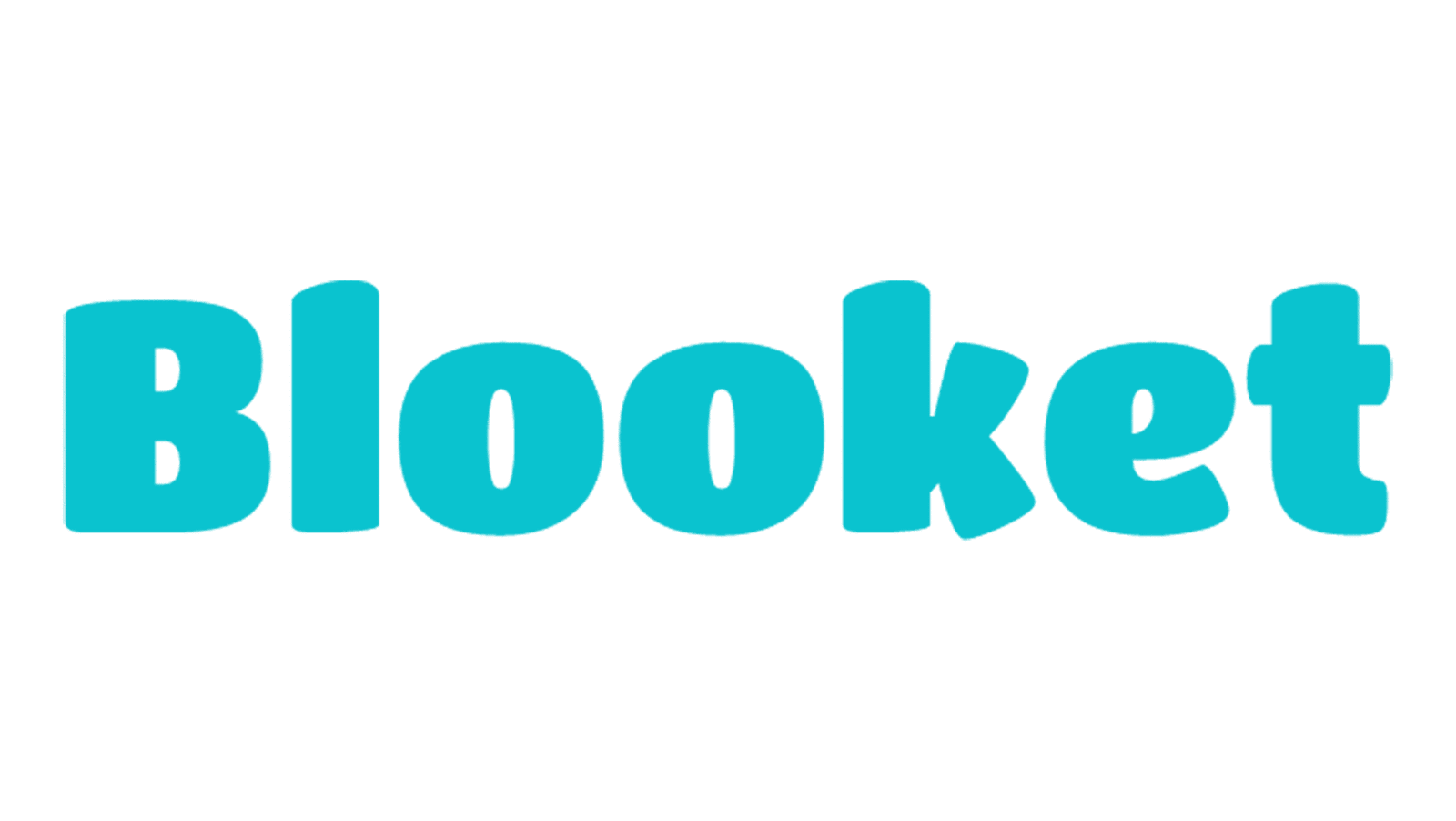Most gamers begin their journey seated in whatever chair is available — kitchen stools, office leftovers, or beds with poor back support. Posture rarely gets considered until discomfort becomes too distracting to ignore. Yet where you sit directly shapes how you play, and it often determines how far you can push your limits.
A poor chair doesn’t just cause temporary aches. Over time, it builds pressure across the lumbar spine, reduces oxygen flow from slouched positions, and even interferes with hand-eye coordination by affecting overall body mechanics. Reaction times slow, fatigue sets in early, and long-term wear on the body begins unnoticed.
Good gaming chairs aren’t a gimmick. They’re defined by specific features that directly affect performance: adjustable lumbar support keeps your lower back aligned; seat height changes ensure feet are flat on the floor for grounded stability; breathable materials regulate heat and reduce sweat buildup during extended sessions. The ability to recline without slouching gives gamers room to reset during lobbies or cutscenes without losing structural support.
Posture is more than spinal alignment. A proper chair sets the angle of your elbows, affects shoulder tension, and aligns the neck — which determines your head tilt and visual angle. A tilted neck for hours leads to tension headaches and slower visual targeting. That matters in games requiring split-second reactions.
Gamers using non-gaming chairs often end up stacking pillows, adjusting themselves every ten minutes, or leaning forward in unhealthy positions. These temporary fixes lead to chronic discomfort. Cheap chairs with foam padding that flattens after a month offer no long-term support. Even worse, they encourage lazy posture habits that become difficult to unlearn.
Some players turn to alternatives like kneeling chairs or standing desks. While not inherently bad, these setups still require conscious posture management and often work best with hybrid schedules. Inconsistent setups may feel fresh but lack the ergonomic tuning needed for high-performance sessions.
If your foundation is flawed, everything built on it suffers. Gamers looking to level up need to start with where they sit. It’s the spawn point that sets everything in motion.
How the Right Monitor Setup Changes the Game
Once seated correctly, the next upgrade zone is directly in front of your eyes: the monitor setup. Many gamers underestimate how much visual ergonomics impact reaction time, immersion, and physical strain.
The biggest mistake beginners make is using a monitor with slow response times and low refresh rates, especially in fast-paced genres like first-person shooters or MOBAs. A 60Hz screen might be fine for browsing, but in competitive games, it’s a handicap. Moving to 144Hz or 240Hz changes how smooth movement appears, which can mean the difference between pre-firing an enemy or reacting a fraction too late.
Resolution matters, but it needs to be balanced with refresh rate and GPU capability. A 4K display may look stunning, but if it runs at 60Hz and taxes your frame rate, it reduces the responsiveness needed for quick input. Many pro gamers still use 1080p screens to prioritize clarity and high refresh speeds.
Monitor height and angle affect both visibility and physical health. If your screen is too low, you’ll tilt your head down, putting pressure on the neck and upper back. If it’s too high, your eyes dry out faster and your neck strains upward. The correct height keeps the top third of the screen at or just below eye level, allowing a neutral gaze.
Ultrawide monitors or dual-monitor setups provide additional space, useful not just for multitasking but also for streamers managing overlays and chat windows. In single-monitor setups, space can feel cramped, limiting strategic overview in RTS or simulation games.
Stock monitor stands often lock users into fixed positions. Adjustable arms give far more control — angle, height, and distance — all customizable to reduce neck rotation and promote better posture.
A quick self-check: if you find yourself craning forward or turning your head to see UI elements, your current setup is not optimized. The goal is a centered, comfortable line of sight that reduces eye fatigue and minimizes unnecessary movement.
Improved screen dynamics don’t just help vision; they help focus, comfort, and long-term consistency. When visuals work with your body instead of against it, you’re no longer fighting the setup — you’re playing the game.
Keyboards, Mice, and Custom Input Strategy
After setting your visual and physical posture, the next stage is direct interaction — your hands on the controls. The difference between stock peripherals and customized gear can feel small at first, but it compounds with each action per minute.
Most starter gear is built for general use, not optimized play. Membrane keyboards may suffice for casual input, but lack the tactile precision, responsiveness, and durability of mechanical switches. Mechanical keyboards allow for quicker actuation, and switch types (linear, tactile, clicky) cater to player preferences and game types. For example, FPS players may prefer linear switches for faster response, while strategy gamers may opt for tactile feedback to reduce misclicks.
Mouse performance hinges on DPI (dots per inch), polling rate, and grip shape. DPI controls cursor speed — too high, and fine movements become difficult; too low, and you risk lagging behind fast gameplay. Customizable DPI and profiles allow gamers to fine-tune control across genres. A mouse that fits your hand naturally also reduces wrist tension and helps build precise muscle memory.
Weight tuning is another overlooked factor. Heavier mice may give better control in strategy games, while lightweight options improve flick shots in shooters. High-end mice come with customizable weights and button placement options, letting players adapt hardware to their habits.
Wrist health often gets ignored until pain sets in. Using mousepads with wrist rests, keeping keyboard tilt minimal, and angling devices to align with natural hand posture helps prevent overuse injuries like carpal tunnel syndrome.
Beyond basic inputs, gamers at this level explore macro pads, custom keybinds, and controller mapping tools. These streamline multi-action sequences, speed up menu navigation, and offer competitive advantages in games with complex interfaces or movement systems.
Control isn’t just about input speed. It’s about mapping your body’s mechanics into the game with minimal friction. Upgraded gear turns every click, tap, and swipe into a cleaner, faster, and more intentional action.
Acoustics, Headsets, and Environmental Setup
Even with great posture, displays, and input devices, the gaming space itself can sabotage performance. Environmental sound, lighting, and desk layout shape a player’s ability to focus, react, and stay immersed.
Audio quality determines more than immersion — it affects gameplay awareness. Directional sound can reveal footsteps, reloads, and positional cues that give competitive edge. Low-end headphones often blur or muddy these signals, while high-quality gaming headsets offer spatial audio tuned for specific games.
Noise-canceling technology helps isolate players from distractions, especially in shared living spaces. It also prevents gamers from blasting volume, which damages hearing over time. Closed-back headsets create an acoustic bubble, while open-back designs offer more natural sound but let in ambient noise.
Comfort is non-negotiable. Clamping force, headband padding, ear cup materials — all play a role in how long you can wear a headset without strain. Overly tight headsets cause pressure headaches and ear fatigue. Sweat-resistant materials and removable pads also matter for hygiene and long-term use.
Environmental tweaks extend beyond the headset. Desk material affects how sound reflects or is absorbed. For example, metal surfaces reflect more sound, which can cause subtle interference with open mics. Soft desk mats help muffle ambient keyboard clicks or chair squeaks.
Lighting also impacts performance. Blue light filters reduce eye strain, while ambient lighting reduces contrast between the monitor and room, easing eye fatigue. Blinking RGB setups may look appealing but can distract from gameplay if not placed carefully.
A clean space, minimal noise pollution, and intentional lighting help a gamer stay in the zone. It’s not about aesthetics — it’s about minimizing what pulls your brain away from the task at hand.
Full Setup Harmony and Long-Term Impact
Bringing it all together creates something greater than the sum of its parts. A properly tuned gaming setup isn’t about luxury — it’s a system that protects your body, sharpens your skills, and extends your performance window.
Small upgrades across chair, desk, peripherals, and space might each give 2–5% improvements, but when combined, those marginal gains stack. Better posture leads to clearer focus. Improved gear builds muscle memory. Reduced distractions protect your mental state from tilt and fatigue.
Gamers often speak of “playing longer” as a goal. But it’s not just about hours. It’s about the quality of those hours. When your setup supports you physically, you last longer in-game without mental burnout or body fatigue. This translates into faster improvement, more consistent wins, and fewer rage-quits.
Physical health and mental sharpness intertwine. Reduced wrist pain means more time training mechanics. Good posture supports better breathing and oxygen flow, improving endurance. Clean setups with proper lighting and minimal clutter reduce cognitive load, keeping your mind in-game instead of wandering.
The transition from a makeshift setup to a cohesive battlestation is often gradual. One player reported moving from a kitchen table and office chair to a full ergonomic desk, proper armrest alignment, and soundproofed room. Over three months, their reaction times improved measurably, win rate increased in competitive matches, and daily pain dropped significantly.
Gaming gear isn’t just about performance. It’s about sustainability — continuing to improve without injuring yourself, distracting yourself, or burning out. That’s why, in one well-organized gamer’s setup, you’ll often find a surprising detail: a piece of restaurant furniture, like a sturdy bench or repurposed wood table, chosen not for gaming specs but for reliable durability and comfort under pressure.
True upgrade isn’t just buying new things. It’s building a setup that’s made to win — and made to last.