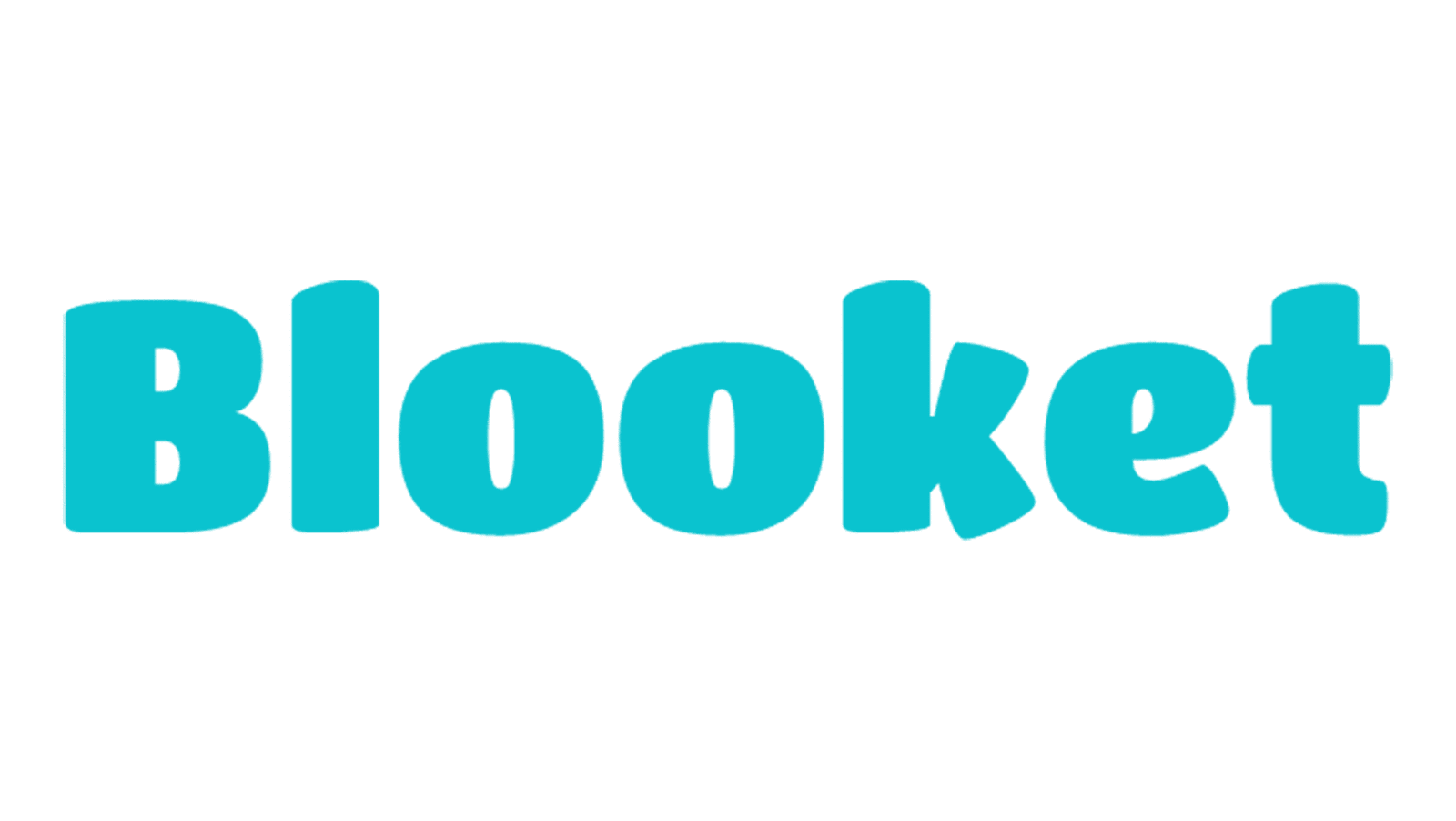Educators constantly seek innovative tools to engage students and make learning fun. One such tool that has gained popularity in recent years is Blooket. Blooket is an interactive learning platform designed to bring game-based learning into the Classroom. It allows teachers to create or use pre-made question sets and turn them into engaging games that students can play on their devices. Whether you’re looking to review a lesson, introduce a new topic, or make learning more enjoyable, Blooket has you covered.
Why Use Blooket in Your Classroom?
Blooket offers a dynamic way to engage students with interactive content. Unlike traditional teaching methods, which may not hold every student’s attention, Blooket incorporates game elements that make learning competitive and fun. This approach helps maintain students’ focus and fosters a positive attitude towards learning. Teachers can track progress in real-time, giving them insight into students’ understanding of the material. Moreover, Blooket is versatile and can be used across various subjects, making it an excellent addition to any teacher’s toolkit.
Creating a Blooket Account
To start with Blooket, the first step is creating an account. Visit the Blooket website and click on the “Sign Up” button. Sign up using your email address or log in with a Google account. Once registered, you can access the Blooket dashboard to create games, explore question sets, and view your students’ performance. The process is straightforward, and within minutes, you’ll be ready to start creating engaging content for your students.
Exploring Pre-Made Question Sets
One of the best features of Blooket is its extensive library of pre-made question sets. These sets cover various subjects and grade levels, allowing you to find content that aligns with your curriculum. To explore these question sets, navigate to your dashboard’s “Discover” tab. You can search by topic, grade level, or specific keywords. Once you find a set that fits your needs, you can use it as-is or modify it to suit your students better.
Creating Your Own Question Set
If you prefer to tailor content specifically for your students, Blooket allows you to create your own question sets. Click on the “Create” button in your dashboard, and you’ll be prompted to enter the details of your new set. You can add multiple-choice questions, set timers, and even incorporate images to make the questions more engaging. This customization ensures that the content is relevant and challenging for your students. Once you’ve created your set, it’s saved in your account for future use.
Choosing a Game Mode
Blooket offers several game modes that transform your question sets into interactive learning experiences. Some popular game modes include “Tower of Doom,” “Gold Quest,” and “Factory.” Each mode has its unique mechanics, catering to different classroom dynamics. For instance, “Tower of Doom” is ideal for individual play, while “Gold Quest” works well for group activities. These modes can be adjusted to fit the duration of your class and the level of your students, ensuring a balanced and enjoyable learning experience.
Hosting a Game in Your Classroom
Hosting a game in Blooket is simple and intuitive. Once you’ve chosen your question set and game mode, click the “Host” button. You’ll be given a game code your students can use to join the game on their devices. As the host, you control the game’s settings, such as enabling power-ups or setting time limits. During the game, you can monitor your student’s progress in real-time, allowing you to provide immediate feedback or address any misconceptions.
Monitoring Student Progress
Blooket provides valuable insights into student performance through its reporting features. After each game, you can access detailed reports that show how each student performed. This data includes correct and incorrect answers, time taken for each question, and overall scores. These reports can help you identify areas where students excel or struggle, enabling you to adjust your teaching strategies accordingly. The ability to track progress over time makes Blooket an excellent tool for formative assessment.
Using Blooket for Homework Assignments
Blooket isn’t just for in-class activities; it can also be used for homework assignments. By assigning games as homework, you can extend learning beyond the Classroom and give students additional practice in a fun and engaging way. To do this, host a game and share the code with your students. They can complete the game at their own pace, and you can review their performance once they’ve finished. This flexibility makes Blooket a versatile tool that supports in-person and remote learning.
Integrating Blooket with Other Educational Tools
Blooket can be integrated with other educational tools to enhance the learning experience. For example, you can combine Blooket with Google Classroom to streamline the assignment process. Share game codes or links directly in your Classroom, making it easy for students to access and complete their assignments. Additionally, Blooket can complement other interactive platforms like Kahoot! or Quizlet, offering a variety of game-based learning experiences that cater to different learning styles.
- Tips for Maximizing Blooket’s Effectiveness
To get the most out of Blooket, consider incorporating these tips into your teaching strategy:
- Rotate Game Modes: Keep students engaged by rotating through different game modes, ensuring each session feels fresh and exciting.
- Encourage Collaboration: Use team-based games to foster collaboration and communication among students.
- Incorporate Student Input: Allow students to suggest topics or create their own question sets, giving them a sense of ownership over their learning.
- Set Clear Expectations: Before starting a game, explain the rules and objectives to ensure students understand what is expected of them.
- Use Reports for Feedback: Regularly review the reports generated by Blooket to provide timely and constructive feedback to your students.
Conclusion
Blooket is an invaluable tool for teachers looking to make learning interactive and enjoyable. Its diverse game modes, customizable question sets, and real-time progress tracking make it a powerful platform for in-class activities and homework assignments. Integrating Blooket into your teaching strategy can engage your students, assess their understanding, and create a positive learning environment. Whether you’re new to game-based learning or a seasoned pro, Blooket offers something for everyone, making it a must-have resource for modern educators.