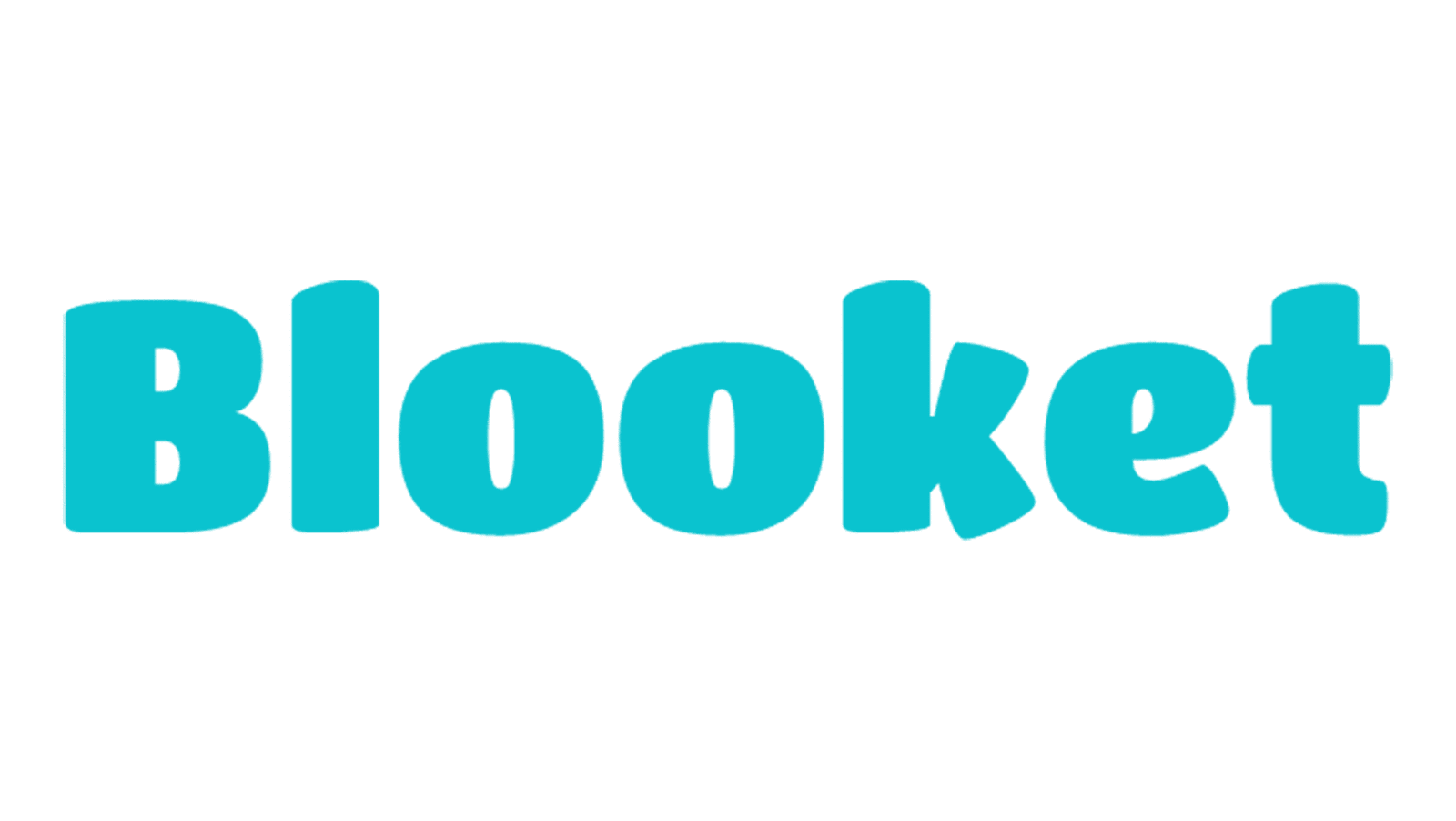Welcome to the comprehensive Blooket FAQs page! Find instant answers to all your questions about Blooket games, accounts, game modes, troubleshooting, and more. Whether you’re a student, teacher, or parent, this guide covers everything you need to know
Getting Started with Blooket
What is Blooket?
Blooket is an educational game platform that allows teachers and students to create and play customized trivia games. It combines learning with interactive gameplay to make education fun and engaging across all subjects and grade levels.
How do I create a Blooket account?
Visit the Blooket website (www.blooket.com) and click on “Sign Up.” You can create an account using your email address or sign up through Google. Choose between student and teacher account types based on your needs.
Do students need accounts to play Blooket?
No, students can join games as guests without creating accounts. However, creating a free account allows students to save progress, unlock Blooks, track statistics, and complete homework assignments.
Is Blooket free to use?
Yes, Blooket offers a free version with basic features including unlimited game joining, access to all game modes, and the ability to create question sets. There is also a paid subscription called Blooket Plus for advanced features.
What is Blooket Plus and what does it include?
Blooket Plus is a subscription service ($2.99/month or $29.99/year) that offers premium features such as hosting games with 60+ players, advanced analytics, priority support, enhanced customization, and early access to new features.
What devices can I use to play Blooket?
Blooket works on any device with a web browser and internet connection: smartphones (iPhone, Android), tablets (iPad, Android tablets), laptops, desktop computers, and Chromebooks. No app download is required.
Can I play Blooket on mobile devices?
Yes, Blooket is fully accessible via web browsers on any mobile device, including smartphones and tablets. Simply visit blooket.com in your mobile browser to join or play games.
What are Blooks?
Blooks are collectible avatar characters that players can unlock and use in games. They have different designs, themes, and rarity levels (common, uncommon, rare, epic, legendary). Students earn Blooks by playing games and completing challenges.
How do I unlock more Blooks?
Earn tokens by playing games and answering questions correctly. Use tokens to open Blook boxes, participate in seasonal events, complete daily challenges, and maintain play streaks to unlock rare and legendary Blooks.
Is Blooket appropriate for all grade levels?
Yes, Blooket works for all ages from elementary school through college. Teachers can find or create content appropriate for any grade level and subject, and the platform’s game modes adapt to different learning objectives.
Account & Login Questions
How do I log into my Blooket account?
Visit blooket.com and click “Log In” in the top-right corner. Enter your email and password, or use Google/Clever sign-in if you registered with those methods.
I forgot my Blooket password. How do I reset it?
Click on “Forgot Password?” on the login page. Enter your registered email address and follow the instructions sent to your email to create a new password. Check your spam folder if you don’t see the email within a few minutes.
Can I change my Blooket username?
Yes, you can change your username by going to your account settings, clicking on your profile information, and updating your username field. Save changes when complete.
How do I change my email address on Blooket?
Go to account settings, select account information, enter your new email address, and verify it through the confirmation link sent to the new email.
Can I link my Blooket account to Google or Clever?
Yes, if you originally signed up with email, you can link Google or Clever accounts through your account settings for easier single sign-on access.
How do I delete my Blooket account?
Go to your account settings and select the option to delete your account. Follow the on-screen instructions to complete the process. Note that this action is permanent and cannot be undone.
What happens to my data if I delete my account?
All your personal data, created question sets, game history, and unlocked Blooks will be permanently deleted. Export any important data before deletion.
Can I have multiple Blooket accounts?
Yes, you can create separate accounts using different email addresses. Teachers might have both teacher and student accounts, and students can have accounts for school and personal use.
Why can’t I log into my Blooket account?
Common reasons include incorrect password, account not verified (check email), browser issues (clear cache), or account suspension. Try password reset or contact support if problems persist.
Is my Blooket account information secure?
Yes, Blooket uses secure encryption (HTTPS), follows COPPA and FERPA compliance, and doesn’t sell user data. Your account information is protected with industry-standard security measures.
Joining & Playing Games
How do students join a Blooket game?
Students can join a game by entering a Game ID or clicking a link provided by the host (usually a teacher). Go to blooket.com, click “Join a Game,” enter the code, choose a Blook, and wait for the game to start.
What is a Blooket game ID?
A Blooket game ID is a unique code (usually 6-7 characters like ABC123) that teachers generate when hosting games. Students enter this code to join specific game sessions.
Where do I find Blooket game ID codes?
Your teacher displays the game ID on the classroom screen, shares it via Google Classroom, posts it in learning management systems, or announces it verbally in class.
How long are Blooket game IDs valid?
Session game IDs are valid from when the teacher creates them until the game starts. Once gameplay begins, the code expires and new players cannot join that session.
Why isn’t my Blooket game ID working?
Common reasons: code expired (game already started), typos in entry, case-sensitivity issues, spaces before/after code, or the game was cancelled. Double-check the code with your teacher.
Can I join a Blooket game that already started?
It depends on the game mode and host settings. Some modes allow late joining while the game is in progress, but others lock once started. Ask your teacher if late joining is available.
Can I rejoin a game if I lose internet connection?
Yes, if the game is still in progress, you can rejoin by entering the same Game ID. Your progress may or may not be saved depending on the game mode.
How many players can join a Blooket game?
Free accounts support up to 60 players per game. Blooket Plus removes this limit, allowing unlimited players for large classes or school events.
Can I play Blooket solo without joining a game?
Yes! Go to the “Discover” section, find a question set you like, click “Solo” mode, choose a game mode, and play independently at your own pace without competing against others.
Do I need to create an account to play Blooket?
No, students can join games as guests without accounts. However, accounts are recommended to save progress, unlock Blooks, and track statistics over time.
Game Modes & Features
What game modes are available on Blooket?
Blooket offers 15+ game modes including Tower Defense, Cafe, Gold Quest, Battle Royale, Racing, Factory, Tower of Doom, Crazy Kingdom, Fishing Frenzy, Deceptive Dinos, and more. Each mode has unique mechanics and gameplay.
What is the best Blooket game mode for learning?
It depends on your learning objectives. Gold Quest and Battle Royale are great for competitive review. Tower Defense and Factory work well for sustained practice. Cafe is perfect for fast-paced drilling.
How does Gold Quest work in Blooket?
Answer questions correctly to collect gold. Use strategy to trade, swap, and potentially steal gold from opponents. The player with the most gold at the end wins.
What is Tower Defense mode in Blooket?
Students answer questions to build defensive towers and structures. Correct answers strengthen defenses against enemy waves. Survive all waves to win the game.
How does Battle Royale mode work?
Answer questions to attack opponents and defend yourself. Players are eliminated when their health reaches zero. The last player standing wins the Battle Royale.
What is Cafe mode in Blooket?
Run a virtual cafe by serving customers through correct answers. Earn tips for accuracy and speed. Use earnings to upgrade your cafe and serve more customers.
How does Racing mode work?
Answer questions to move your character forward on the race track. Correct answers give speed boosts. Wrong answers slow you down. First to cross the finish line wins.
What is Factory mode in Blooket?
Manage factory production by answering questions. Correct answers increase output. Use earned points to purchase upgrades and maximize production for the highest score.
Are there seasonal or limited-time game modes?
Yes, Blooket releases special game modes for holidays and events (Halloween, Christmas, etc.). Watch for announcements about limited-time modes and exclusive Blooks.
Can I choose which game mode to play?
Students cannot choose the game mode when joining teacher-hosted games—the teacher selects it. However, when playing solo in Discover mode, you can choose any available game mode.
Creating Content on Blooket
How can I create a game on Blooket?
After logging in, click on “Create” to start making your own game set. Add questions, provide answer choices, mark correct answers, and customize settings. Save and use to host games.
How many questions should I include in a Blooket game?
For most game modes, 10-30 questions work well. Too few questions make games too short; too many can cause fatigue. Adjust based on your lesson objectives and available time.
Can I add images to my Blooket questions?
Yes, you can upload images to questions to provide visual context, make questions more engaging, or test visual recognition skills. Images enhance learning and engagement.
How do I import questions from other platforms?
Blooket offers import tools for questions from Quizlet, Kahoot, and other platforms. Use the import feature in the question set builder to save time.
Can I edit a question set after creating it?
Yes, you can edit existing question sets anytime. Go to “My Sets,” select the set you want to modify, make changes, and save. Updates apply immediately.
How do I make my question sets public or private?
In your question set settings, choose “Public” to share with the Blooket community or “Private” to keep it accessible only to you. You can change this setting anytime.
Can I duplicate someone else’s question set?
Yes, public question sets can be duplicated. Find a set in the Discover section, click “Duplicate,” and it saves to your account where you can modify it.
How do I find high-quality question sets on Blooket?
Use the “Discover” section and filter by subject, grade level, and popularity. Check ratings, reviews, and preview questions before using. Look for sets from verified educators.
Can I collaborate with other teachers on question sets?
While Blooket doesn’t have built-in collaboration features, you can share private links to question sets with colleagues, who can then duplicate and modify them.
What makes a good Blooket question?
Good questions are clear and concise, age-appropriate, have one correct answer, include plausible distractors, align with learning objectives, and test understanding rather than just memorization.
Technical Support & Troubleshooting
What happens if I lose internet connection during a game?
If a player loses internet connection during a game, they can rejoin by entering the same Game ID if the game is still in progress. Some progress may be lost depending on the game mode.
Why isn’t Blooket loading on my device?
Common fixes: check internet connection, clear browser cache and cookies, try a different browser, disable browser extensions, update your browser, or restart your device.
Why can’t I hear sound in Blooket games?
Check your device volume settings, ensure browser audio isn’t muted, check if sound is enabled in Blooket game settings, and try a different browser if issues persist.
Why are my Blooks not unlocking?
Ensure you’re logged into an account (guests can’t save Blooks), verify you have enough tokens, check if you completed event requirements, or contact support if tokens aren’t crediting.
How do I report a problem or bug in Blooket?
Contact Blooket support through their website’s help center, use the feedback form, or reach out via social media channels (Twitter, Facebook). Include screenshots and error descriptions.
Why is my game running slowly or lagging?
Close unnecessary browser tabs and apps, check your internet speed, ensure your device has sufficient memory, try a different browser, or use a wired connection instead of WiFi.
Can I play Blooket offline?
No, Blooket requires an internet connection to function. You cannot play games, create content, or access your account without internet.
Why am I getting kicked out of games repeatedly?
Possible causes: unstable internet connection, device issues, browser compatibility problems, or host restrictions. Try switching devices or browsers, or contact your teacher.
How do I clear my Blooket cache?
In your browser settings, find “Clear browsing data,” select “Cached images and files,” choose the time range, and clear. This often fixes loading and display issues.
What browsers work best with Blooket?
Google Chrome (recommended), Safari, Microsoft Edge, and Firefox all work well. Ensure you’re using the latest browser version for optimal performance.
Security & Privacy
Is Blooket safe for children?
Yes, Blooket is designed to be safe and educational for children, with features like content moderation, teacher control over game settings, and COPPA compliance. Parental or teacher supervision is recommended.
Does Blooket collect personal information from students?
Blooket collects minimal information (username, optional email) and is COPPA and FERPA compliant. Student data is not sold to third parties. Review the privacy policy for full details.
How does Blooket protect student privacy?
Blooket uses secure encryption (HTTPS), minimal data collection, no advertising to children, teacher-controlled settings, and compliance with educational privacy laws (COPPA, FERPA).
Can parents access their child’s Blooket account?
Parents can request to review their child’s account information by contacting Blooket support. Teachers control classroom games and can provide parents with student progress reports.
How do I report inappropriate content on Blooket?
Use the report button on question sets or contact Blooket support directly. Provide details about the inappropriate content, including the set name or game ID.
Can students chat with each other in Blooket games?
Some game modes have optional chat features that teachers can enable or disable. Teachers have full control over communication settings to ensure safe environments.
What should students do if they see inappropriate behavior?
Students should immediately tell their teacher or parent, use the report function if available, and not engage with the inappropriate content or user.
How does Blooket handle data breaches?
Blooket follows industry best practices and legal requirements to notify users promptly of any data breaches and takes immediate action to secure systems.
Can teachers see student passwords?
No, passwords are encrypted and cannot be viewed by teachers or Blooket staff. Only the account owner can access their password through the reset process.
Are Blooket games monitored for safety?
Teachers monitor their own games in real-time. Blooket has reporting systems for inappropriate public content, and the community helps flag violations of terms of service.
For Teachers
How do I host a Blooket game in my classroom?
Create or select a question set, click “Host,” choose a game mode, customize settings, generate the game code, display it for students, wait for them to join, and start the game.
Can I assign Blooket games as homework?
Yes, click “Assign” on any question set, set a due date and time limit, and students receive notifications. They complete the game independently and results submit automatically.
How do I view student performance data?
After games end, click “Reports” to see detailed analytics including individual scores, question accuracy, time taken, areas needing review, and class-wide trends.
Can I export Blooket game results?
Yes, Blooket allows you to download reports as CSV files for importing into grade books or creating custom reports for parents and administrators.
How can I block or unblock a student from my games?
Teachers can manage participants in their games through the “Settings” option before starting a game. This includes blocking or unblocking specific players by username.
Can I reuse the same game code for multiple classes?
No, each game session generates a unique code. Host separate games for each class period, but you can reuse the same question set with different codes.
How do I integrate Blooket with Google Classroom?
Share Blooket game links directly in Google Classroom assignments, use Blooket homework assignments with deadlines, or post game codes in class announcements.
Can multiple teachers share a Blooket account?
While possible, it’s not recommended. Each teacher should have their own account for better organization, personalized content, and accurate tracking of student data.
How do I manage my Blooket Plus subscription?
Go to account settings where you can view billing information, upgrade, downgrade, or cancel your subscription. Changes take effect at the next billing cycle.
What are some tips for creating engaging Blooket games?
Vary question types, use multimedia (images, audio), set balanced difficulty levels, incorporate themes that interest students, and choose game modes that match learning objectives.
For Students
How do I earn more tokens to unlock Blooks?
Play games regularly and answer questions correctly. Participate in seasonal events and daily challenges. Complete homework assignments. Maintain play streaks for bonus tokens.
What’s the rarest Blook in Blooket?
Legendary Blooks are the rarest, with drop rates typically under 0.5%. Special event Blooks released during limited-time events can also be extremely rare.
Can I trade Blooks with other students?
No, Blooket does not currently have a trading system. Each student builds their own collection through gameplay and events.
How do I change my Blook during a game?
You cannot change your Blook once a game has started. Choose your Blook carefully in the lobby before the game begins.
Why do some students have Blooks I don’t have?
Some Blooks are unlocked through special events, seasonal releases, or require many tokens to obtain from rare Blook boxes. Keep playing to earn more!
Can I practice Blooket games before class?
Yes! Use the “Discover” section to find public question sets on topics you’re studying. Play in solo mode to practice without pressure before competitive games.
How do I improve my Blooket game performance?
Read questions carefully, study the material beforehand, use elimination strategies, practice in solo mode, learn game-specific strategies, and stay calm under pressure.
What happens if I answer questions wrong?
Wrong answers affect your score differently depending on the game mode. Some modes penalize wrong answers, others just don’t award points. Use wrong answers as learning opportunities.
Can I see which questions I got wrong after a game?
This depends on your teacher’s settings. Some teachers share reports showing which questions students missed. Ask your teacher for feedback on your performance.
How do I check my Blooket statistics?
Log into your account and view your dashboard. You’ll see stats like total games played, questions answered, accuracy rate, tokens earned, and Blooks unlocked.
Advanced Tips & Strategies
How can I make the most out of different game modes?
Experiment with different game modes to find what suits your students’ learning style best. Each mode offers a unique way to engage with material—strategic modes for deep thinking, competitive modes for energy.
Can Blooket be used for remote learning?
Yes, Blooket is an excellent tool for remote learning, allowing teachers to host games and interact with students virtually through video calls or independently through homework assignments.
How can I integrate Blooket with other educational tools?
Blooket complements other learning platforms by providing interactive review sessions, quizzes, and homework assignments. Use alongside Google Classroom, Canvas, Schoology, or Zoom.
What is the best way to introduce Blooket to my students?
Start with a simple game to familiarize students with the platform. Use an easy, fun question set. Gradually introduce more complex game modes. Encourage feedback and participation.
How often should teachers use Blooket in class?
Use Blooket strategically for warm-ups (5 min daily), review sessions (once weekly), test prep (before assessments), or rewards (end of week). Balance with other teaching methods.
Can Blooket help with test preparation?
Yes, Blooket is excellent for test prep. Create question sets matching test content, use competitive modes to maintain engagement, and review analytics to identify weak areas.
How do I motivate reluctant students to participate in Blooket?
Use team modes to build collaboration, offer rewards for participation (not just winning), choose engaging game modes, allow students to help create questions, and celebrate improvement.
Can Blooket be used for formative assessment?
Absolutely! Blooket provides real-time data on student understanding, identifies knowledge gaps immediately, allows for quick adjustments to instruction, and engages students in low-stakes assessment.
What’s the best game mode for large classes?
Gold Quest and Battle Royale work well for large classes because they maintain engagement even with many players. Tower Defense and Factory are better for smaller groups.
How can parents support their children using Blooket at home?
Help children log in and troubleshoot technical issues. Review homework assignments together. Discuss questions and answers. Play family Blooket games. Monitor screen time appropriately.
Popular Question Set IDs
What are some popular Blooket game IDs?
Featured permanent question set IDs include:
- Game ID 4673 – Math Monsters (Mathematics)
- Game ID 5284 – History Heroes (World History)
- Game ID 9321 – Science Quest (General Science)
- Game ID 7456 – Language Legends (Language Arts)
How do I find specific game IDs in Blooket?
Go to the “Discover” section and search for specific game IDs using the search bar. You can also browse by subject, grade level, or popularity to find relevant content.
Can I create my own permanent game ID?
When you create and publish a question set, Blooket automatically assigns it a unique identifier. While users typically search by name, your set has an internal ID in the system.
Billing & Subscriptions
How much does Blooket Plus cost?
Blooket Plus costs $2.99 per month or $29.99 per year (save 17% with annual billing). Pricing is per teacher account; students never need to pay.
Can I try Blooket Plus before purchasing?
Blooket occasionally offers free trials of Plus features. Check the website or your account settings for current promotional offers.
How do I cancel my Blooket Plus subscription?
Go to account settings, select “Manage Subscription,” and choose “Cancel Subscription.” You’ll retain Plus features until the end of your current billing period.
Do schools get discounts on Blooket Plus?
Yes, Blooket offers school and district pricing for multiple teacher accounts. Contact Blooket sales for custom quotes and bulk pricing information.
What happens when my Blooket Plus subscription expires?
You’ll revert to the free version. Your content and account remain intact, but you’ll lose Plus features like unlimited players, advanced analytics, and priority support.
Additional Support
Where can I find Blooket tutorials and guides?
Visit the Blooket Help Center, watch official YouTube channel tutorials, join the Blooket community on social media, or check teacher resource sites for user-created guides.
Does Blooket have a community forum?
Blooket has active communities on Facebook, Twitter, Discord, and Reddit where teachers share tips, question sets, strategies, and support each other.
How do I contact Blooket customer support?
Email support@blooket.com, use the help center contact form, reach out via social media (@BlooketPlay on Twitter), or check the help documentation for answers.
What are Blooket’s system requirements?
Any device with a modern web browser and internet connection. No minimum specifications required. Works on all operating systems (Windows, Mac, iOS, Android, Chrome OS).
Is Blooket available in languages other than English?
Currently, Blooket’s interface is primarily in English, but teachers can create question sets in any language. Check for updates on additional language support.
Can I suggest new features for Blooket?
Yes! Blooket welcomes user feedback. Submit feature requests through the help center, post in community forums, or contact support with suggestions for improvement.
Where can I report copyright violations in question sets?
Use the report function on the specific question set, or email support with details about the copyrighted material and the infringing set.
Does Blooket work with school firewalls?
Blooket works with most school networks, but some strict firewalls may block it. Contact your school IT department to whitelist blooket.com if access issues occur.
Can I use Blooket for professional development?
Absolutely! Blooket works for adult learning too. Create training quizzes, use for team-building exercises, or practice for certification exams using custom question sets.
How does Blooket compare to Kahoot or Quizizz?
Blooket offers more game mode variety (15+ modes vs. 1-3), collectible Blooks add engagement, questions can be imported from these platforms, and it offers both competitive and solo play options.
Still have questions? Contact Blooket support at support@blooket.com or visit the Help Center at help.blooket.com for additional resources and assistance.